BMP
BMP (Bitmap) is a file format which is capable of storing 2D digital images. They have a large file size due to their lack of compression. However, due to the simplicity of the BMP format and the fact that they are free of patents, it is a very common format that is used by many image processing programs. Websites which use a lot of BMP images will take longer to load up than they would if they used just JPEG or GIF images.

GIF
GIF (Graphics Interchange Format) is a type of bitmap image format. They are popular on websites due to them being small in size and able to support animations. They have the advantage of having lossless compression. This means that there is no loss of quality whenever the image is compressed which makes it a popular choice among website creators.
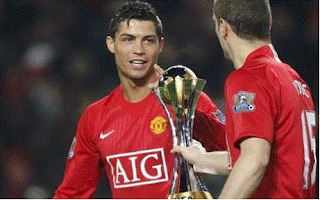
JPEG
JPEG (Joint Photographic Experts Group) files are one of the most commonly used file formats as it is high quality and can be used on websites. Although JPEG files are lossy, which means that there is a loss of quality whenever they are compressed, they are relatively small so they will take less time to load on a webpage. This is the main reason that JPEG images are the most commonly used type of image on websites.

The screenshot below shows the sizes of each file size in KB. As you can see BMP files are the largest and JPEG files are the smallest. As their files sizes are quite large, BMP files are not as commonly used on websites as JPEG and GIF files. JPEG files would be the most popular file type to use on websites due to their small size and good quality. GIF files would be an alternative to JPEG files as they are not much bigger compared to JPEG files and are a lot smaller than BMP files.

No comments:
Post a Comment